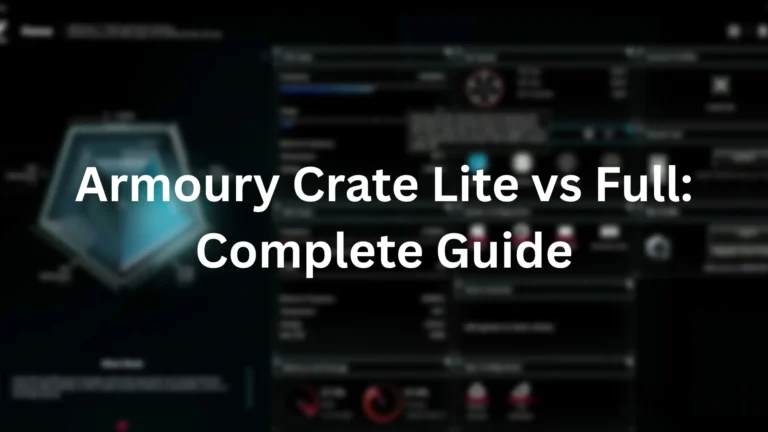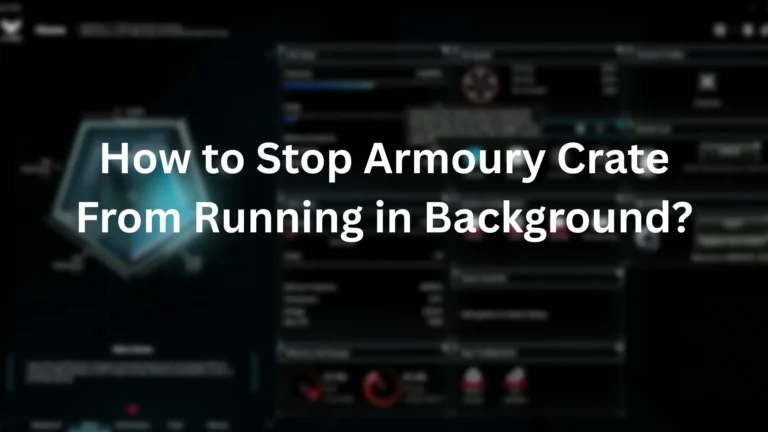Armoury Crate vs G-Helper: Best For ASUS Laptop in 2025?
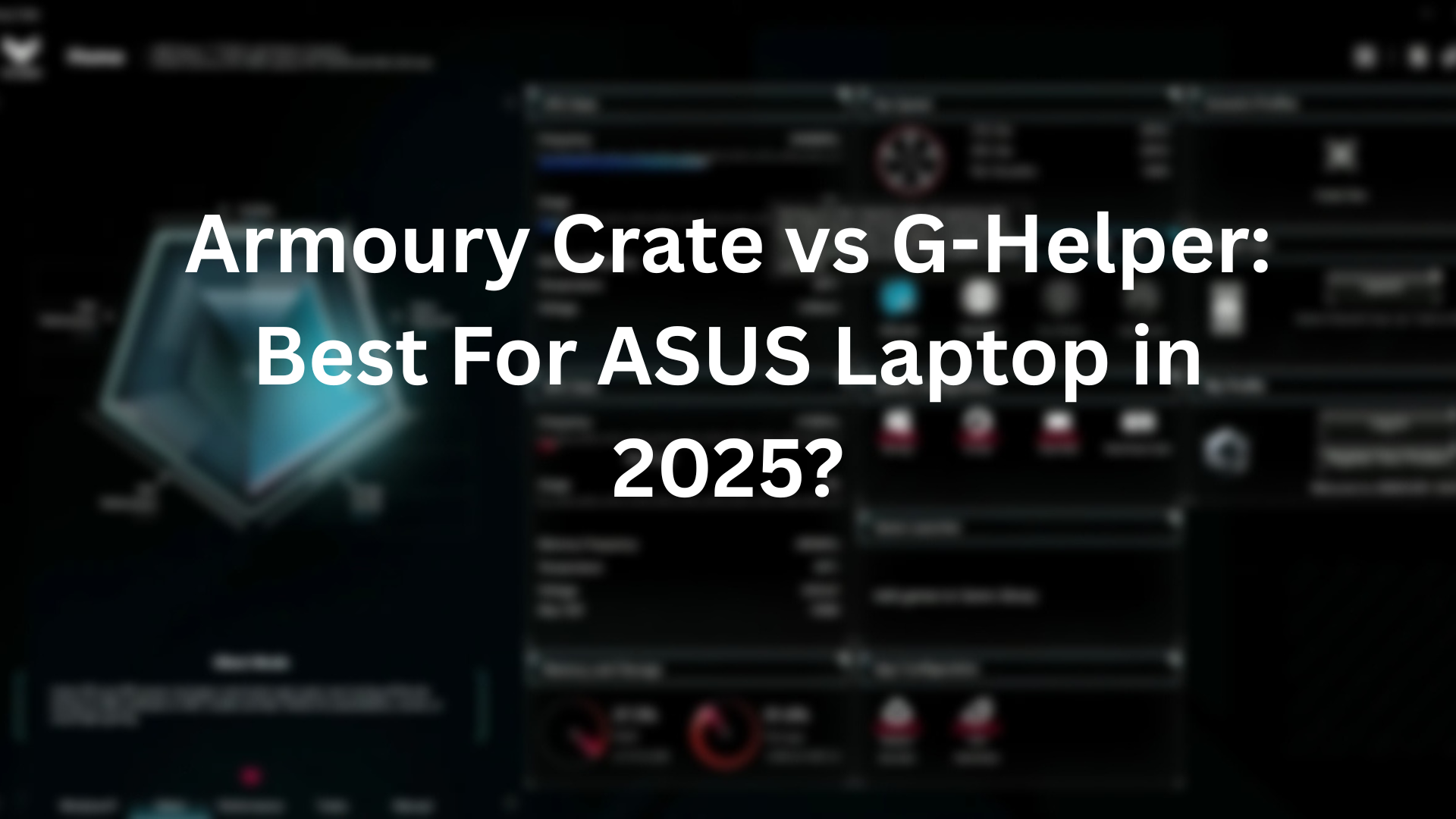
Are you trying to choose between Armoury Crate and G-Helper for your gaming laptop? You are not alone. Many gamers want their laptops to run faster, cooler, and smoother, but picking the right control software can be tricky. That is why this guide is here to help you to understand the real difference between these two apps.
I personally use Armoury Crate, and I know how much it helps when it comes to gaming, fan control, and switching performance modes. But I have also tested G-Helper to see what makes it different.
In this article, I will compare Armoury Crate vs G-Helper in a friendly, honest way, and show you why I still stick with Armoury Crate. By the end, you will clearly know which one is better for your needs and why it matters.
What Is Armoury Crate?
Armoury Crate is a free app made by ASUS for its gaming laptops and desktops. It helps you to control how your computer works during gaming or daily use. You can change performance modes, control fan speed, check your system temperature, and even customize your RGB lights all in one place with Armoury Crate.
The best part is that everything in Armoury Crate is easy to use. You do not have to be a tech expert. You just open the app, click on what you want to adjust, and it starts working right away. It also connects to other ASUS apps and tools like Aura Sync, so you can control the look and feel of your whole setup.
What Is G-Helper?
G-Helper is a small, lightweight app made by a third-party developer, not by ASUS. It was created mainly for people who own ASUS gaming laptops but want a simpler and faster way to control their system. Just like Armoury Crate, G-Helper lets you change performance modes, adjust fan speed, and monitor temperatures.
But since it is not an official ASUS app, so it does not support every feature or laptop model. Also, it might not get updates as often. However, it may not be the best choice for those users who want full control over RGB lights, game profiles, or system settings.
Core Feature Comparison
|
Feature |
Armoury Crate |
G-Helper |
|
Developer |
ASUS |
Community (open-source) |
|
Fan control |
Yes |
Yes |
|
Power profiles |
Yes |
Yes |
|
Aura Sync (RGB) |
Yes |
No |
|
Bloatware/Telemetry |
Yes |
No |
|
Resource usage |
High |
Low |
|
Installation required |
Yes |
No |
Armoury Crate vs GHelper
If you are trying to decide between Armoury Crate vs G-Helper, then I have been there too. I have tested both apps on my ASUS laptop to see which one works better. While G-Helper is lighter and simpler, but I still prefer Armoury Crate.
- Performance and Resource Usage
G-Helper is known for using very little memory and running in the background without slowing down your laptop. That is great if you want something fast and simple. But personally, I did not feel a big difference when using Armoury Crate.
Yes, Armoury Crate is a bit heavier, but it gives you so many powerful tools that it is worth it. It does not crash, and it always does what I need, whether it is boosting performance for gaming or keeping my system cool.
- User Interface & Ease of Use
When I first opened Armoury Crate, I was surprised at how clean and organized everything looked. You get a dashboard with all your important info like CPU temperature, fan speed, and battery level right in front of you. It is colorful and easy to understand.
G-Helper, on the other hand, is more plain. It looks like a basic system tool, and it takes a bit more time to learn where everything is. If you are new to laptop tuning, then Armoury Crate feels more user-friendly and inviting. It just makes more sense from the start.
- Customization & Control
This is where Armoury Crate really wins. It lets you control your RGB lights, change fan profiles, and set up performance modes for each game. You can even sync lighting across your keyboard, mouse, and other ASUS gear.
G-Helper only offers basic options like switching between Silent, Balanced, and Turbo modes. There is no RGB control, and you can not create detailed game profiles. I like to personalize my laptop, and Armoury Crate gives me the freedom to do that. G-Helper just can not compete in this area.
- System Compatibility & Updates
Since Armoury Crate is built by ASUS, so it works best with ASUS devices. It gets regular updates and new features that match your hardware. It also connects with other ASUS apps, which makes everything smoother.
G-Helper is made by an individual developer, which means updates come more slowly and might not support all laptop models. I have seen people online say that some features do not work on their newer devices with G-Helper. That is why I trust Armoury Crate more, as it is official, supported, and always improving.
When to Use Armoury Crate?
You should use Armoury Crate when you want full control over your ASUS laptop’s performance, fan speed, and RGB lighting. It is the best choice for gamers or anyone who wants to switch between Silent, Performance, and Turbo modes quickly.
The app shows system stats like temperature and battery in a clean dashboard and works smoothly with all ASUS devices. If you care about updates, easy controls, and customizing your laptop, then Armoury Crate is the right tool for you.
When to Use G-Helper?
You should use GHelper if you want a lightweight, no-frills app to control basic settings like performance modes and fan speed on your ASUS laptop. It is a good option if Armoury Crate feels too heavy or slow on your system. If you do not need RGB lighting control or deep customization and just want simple performance tools, then GHelper can do the job with less impact on your system.
Personal Suggestions: Which One Should You Choose?
If you want full control and all the features, then you should choose Armoury Crate. It works best with ASUS laptops and gives you everything in one place. It may use more power, but it is worth it. But if you just want something light and basic, then go with G-Helper. It is simple but does not offer much. I use Armoury Crate, and it gives me better performance and more control. That is why I recommend it.